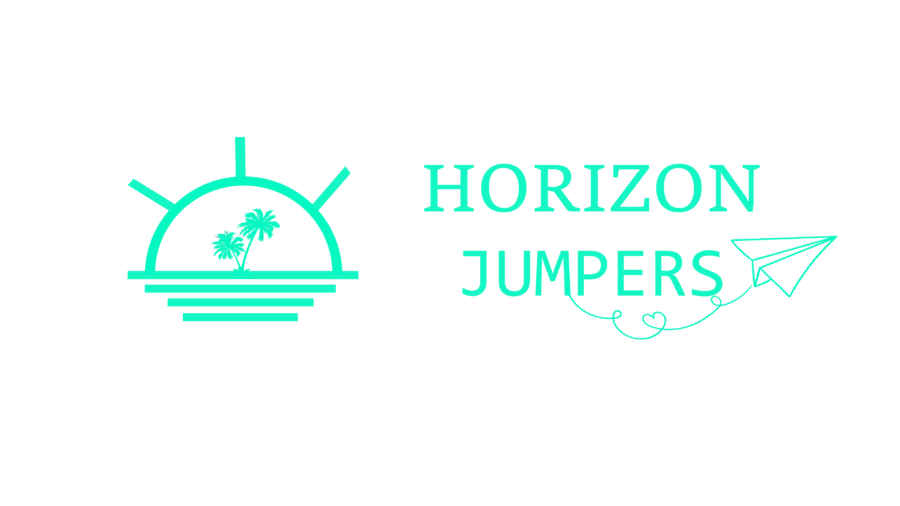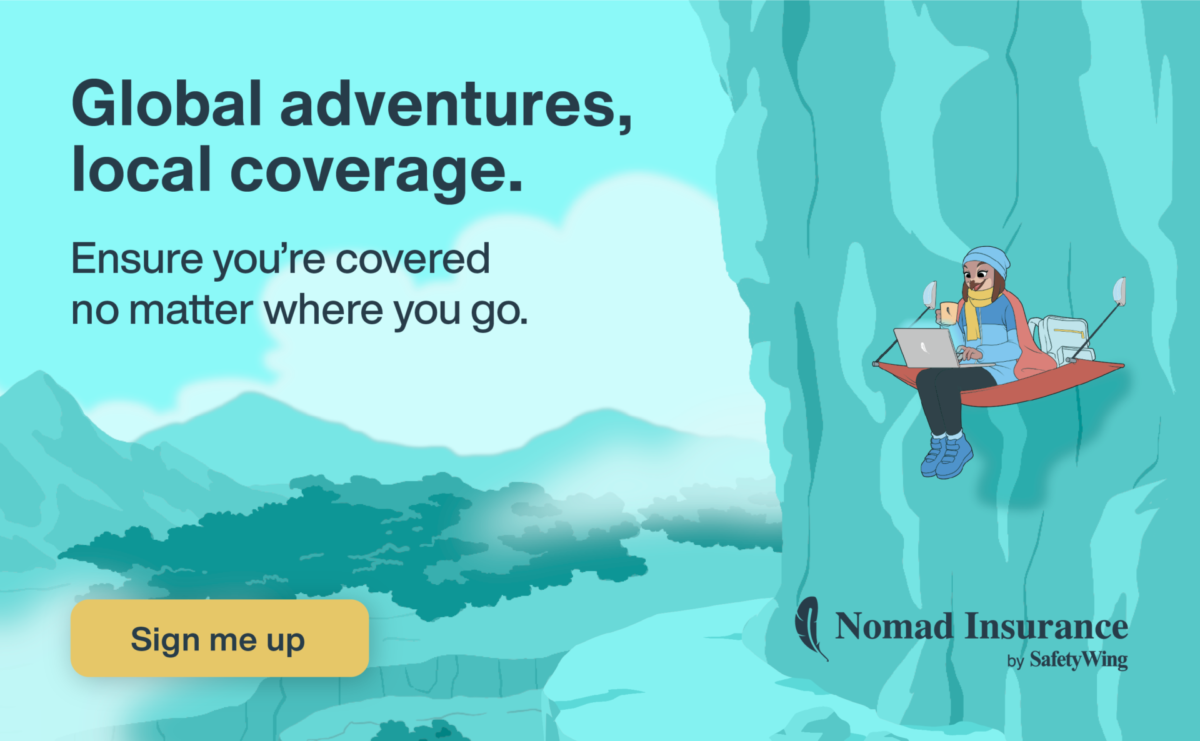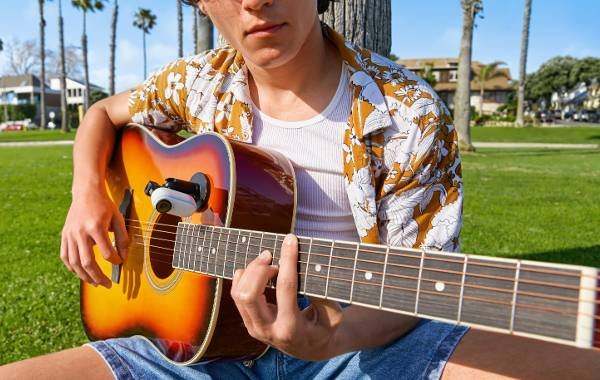how to Use Them – Waze Offline Maps
It’s hard to imagine traveling today without a GPS, and Waze, a super popular navigation app, is famous for getting live traffic updates from other drivers; but hey, did you know you can actually use Waze offline?
So, basically, Waze lets you download the maps beforehand, which means you save on data charges and you’re still good to go even if you lose internet service, giving you peace of mind and guidance for any road trip or travel abroad.

As a travel enthusiast and photographer from the UK. I have a passion for nature and wildlife, I tend to focus on eco-tourism and sustainable travel but like to cover a wide range of articles. My favourite destination has got to be Malta, I love the food there and the relaxing nightlife of Silema is my happy place!
Affiliate Disclosure: Some of the links on our site are affiliate links, meaning, at no additional cost to you, we may earn a commission if you click through and make a purchase. This helps us to continue providing valuable content and supports our efforts in bringing the travel community together. We only recommend products and services we believe in and think you’ll find useful. Complete details are included in our affiliate disclaimer. Thank you for your support!
In a Hurry? Here's our Key Info for This Article
- Waze offline maps can be utilized by setting up your route while online.
- Basic navigation with cached data is available, but live updates are not.
- Do not deviate from your planned route, as re-routing requires an internet connection.
- Waze stands out for its community-driven, real-time data and social navigation features.
- Offline navigation with Waze is beneficial for areas with spotty internet connectivity.
What is Waze?
Waze uses both satellites and what drivers report to give you real-time directions, and with about 650 million downloads globally in 2023, it’s definitely a top-tier app—maybe even your go-to over Google or Apple Maps. But even though it’s super popular, you might have missed a few tricks, like the fact that it can totally do offline maps.
Understanding Waze
Waze is totally powered by its community, millions of users are constantly sharing data to give you the most current traffic and road info, which means besides accurate directions, you also get alerts about jams, accidents, and better routes, ultimately making your whole drive smoother and less stressful.
How It Relies on Real-Time Data
Waze automatically collects real-time traffic data from millions of drivers just by having the app open while they drive, plus you can also manually tap to report things like accidents, hazards, road closures, or police sightings. Then, the app crunches all that info to instantly update routes and give you traffic alerts and better directions.


Installing Waze
Waze is super user-friendly, and getting started is simple.
- Start by downloading the app from the Apple App Store or Google Play.
- Once installed, open Waze and follow the prompts to create an account.
- Customize your profile with a username or a photo if you like.
- Adjust the app’s settings based on your preference, such as language and units of measurement.
- Grant Waze permissions for location access.
Using Waze Offline Maps
You have to set Waze up online first so it can download and save all the necessary map data right to your phone, but once that quick step is done, you’re all set for worry-free directions even when you’re offline.
Plan Ahead
To save a route for offline use, just open Waze while you have Wi-Fi or mobile data, enter where you’re going, and the app will lock in the route and directions, letting you navigate even after you go offline. Now, let’s check out the Wi-Fi versus mobile data situation for saving those routes.
| Connectivity Type | Advantages | Considerations |
|---|---|---|
| Wi-Fi | Faster data, no stress on your mobile limit | You need a Wi-Fi network |
| Mobile Data | Easier to find, works in more spots | It might use up your mobile data and cost you |
Also always get travel insurance before traveling in case of emergencies. Safetywing offers great coverage. You are in a car after all!
Disconnecting From The Internet
After Waze has saved your route, you can turn off your data or disconnect from wi-fi. From here on, you won’t need an internet connection for Waze navigation as it should have cached your chosen route to the app.
Once you’re using Waze offline maps, it’s key to stick to the planned route. Going off-path will most likely mess up your navigation. While it can continue to guide you without internet connectivity, it would not be able to provide you with alternate routes or traffic updates.
Offline Limitations
Just remember that even though you can use Waze without an internet connection, it’s not perfect and has some limitations, so here is a quick look at what to expect when you rely on Waze offline maps.
No Real-Time Data
Since you won’t have the internet, Waze can’t collect real-time traffic info, meaning you’ll miss out on instant updates about things like traffic changes, road hazards, accidents, and other alerts, which might make your trip a little trickier.
Waze will rely on cached map data and the preloaded route you’ve set up prior to being offline. It will provide basic GPS navigation and turn-by-turn directions but you will miss out on dynamic rerouting and traffic-based suggestions.
Risk of Forced Rerouting
If you take a wrong turn while using Waze offline, you could run into trouble because the app can’t instantly recalculate your route without internet; you absolutely have to stick to the exact pre-saved route, or you might end up with navigation errors and delays. By setting up your routes and choosing the best connection for that setup, Waze can still be a great offline tool, just remember to keep the app running in the background so those saved routes are easy to access.
Using Waze offline can be a lifesaver. Here are some tips to help you take advantage of this feature:
- Download your routes early. Make sure Waze has the map data you need saved before you leave.
- Stay on the preloaded route. If you stray from the path you saved, you risk running into delays since Waze can’t reroute you.
- Connect periodically on long drives. Hop online every so often to refresh your routes so you can grab any updates and the latest traffic data.
- Keep a backup app handy. Google Maps is a solid alternative since it also offers offline maps.
- Save key locations. Mark your home, work, or any spots you visit a lot so you can access them quickly even when you’re offline.
- Watch your battery! GPS uses a lot of power even offline, so close unnecessary background apps and maybe bring a travel charger or power bank for extra juice.
Waze vs. Google Maps Offline Capabilities
When it comes to offline navigation, Google Maps and Waze are pretty different: Google Maps lets you download whole map areas so you can navigate without having to save a specific route first, and it even updates automatically when you get back online, which is perfect for when you’re really off the grid.
Waze’s offline feature is a bit trickier because the app is really all about those real-time updates and user reports, so using it offline takes away its main edge, but a lot of people still stick with Waze just because they love how it looks and feels.
Conclusion
Using Waze offline can really come in handy, especially when your internet connection is sketchy; sure, you lose the live updates and real-time alerts, but it still gives you basic directions to get where you’re going, as long as you save your route beforehand while you’re online.
So just be smart about planning and Waze will still be a reliable tool for reaching your destination without the internet.
Using Waze Offline: FAQ
Yes, Waze can be used offline, but you need to plan your route beforehand while online. This ensures the app caches your route information.
You can start by saving your route on the app while online. Once offline, you can use the saved route.
Offline, Waze lacks real-time traffic and user reports and only offers basic navigation. Follow your pre-planned route to avoid wrong turns.
Google Maps lets you download maps directly. Waze works offline through pre-planned routes, lacking a direct offline maps feature.
Waze thrives on real-time data from its user base. Without internet, it will not be able access or update this data. You will need to be online to adjust routes on-the-go.